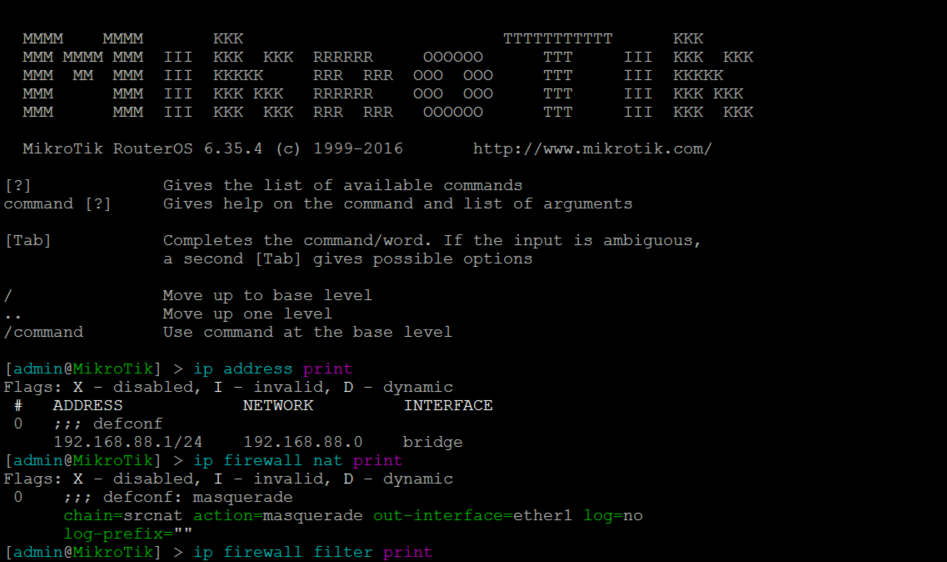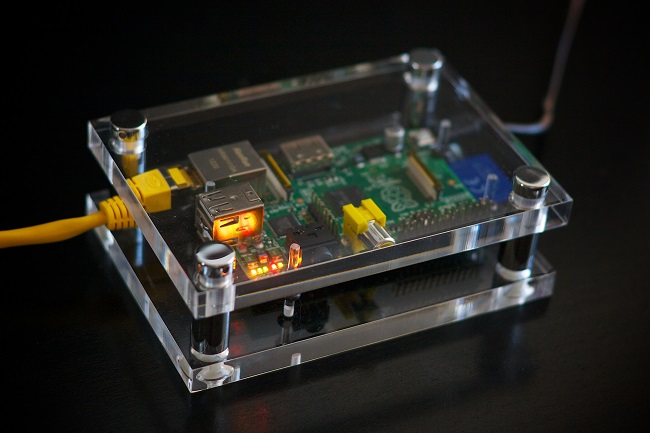Copy remote MySQL from terminal
Hi, sometimes you need download whole database from remote site. For example for automated backups. You will need remote access to database, you can try command to make sure you got access (replace username and remote.com with your user and host) mysql -u username -p -h remote.com If you are successfully logged to MySQL server you are […]
Copy remote MySQL from terminal Read More »