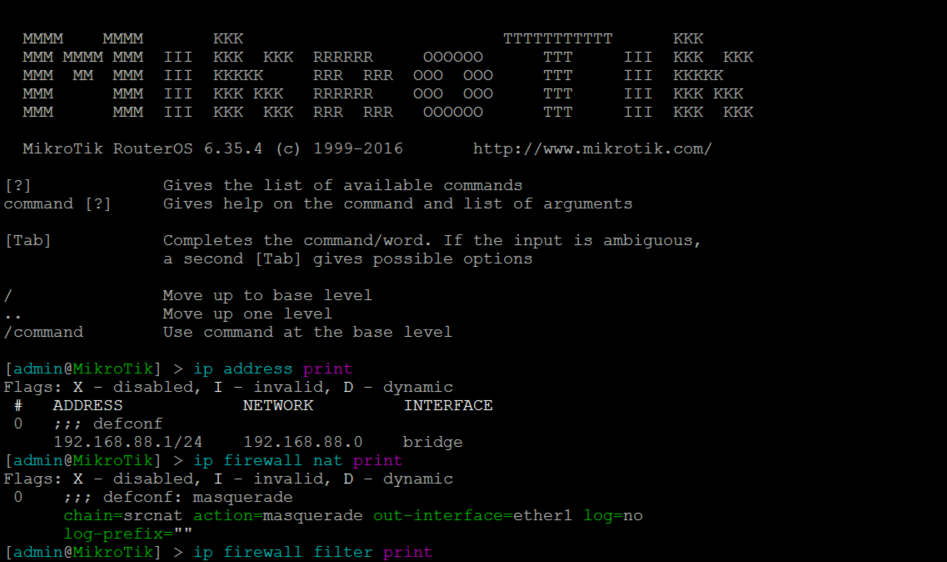NK2 – migration of contact suggestion in Outlook
Before uninstall open the current nk2 file with https://www.nirsoft.net/utils/outlook_nk2_edit.html, Create the backup (save as) of nk2 file. When you upgrade to Outlook 2010, Outlook 2013, or Outlook 2016, the nk2 file is automatically imported the first time you start Outlook, but sometimes it do not work. When you create a new Outlook mail profile or […]
NK2 – migration of contact suggestion in Outlook Read More »