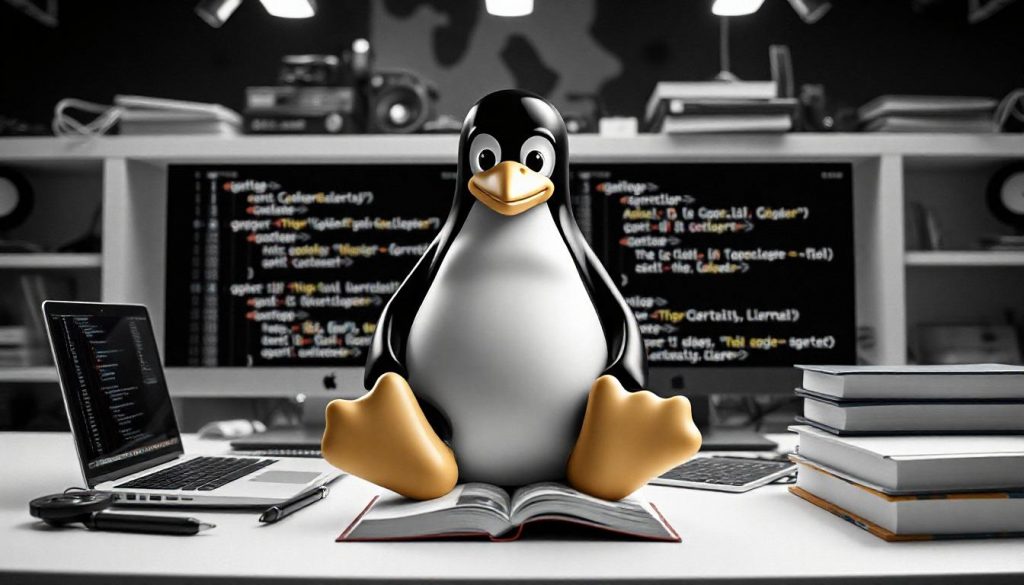Some IDRAC versions limit access to the web interface to a limited list of addresses. Accessing the IDRAC over the public IP and network NAT is a problem in this case. Usually, you get the error Access Error: 400 – Bad request.
The problem is the IDRAC check the HTTPS Host header check introduced by DELL in firmware V2.81.81.81 (https://www.dell.com/support/kbdoc/en-uk/000189996/idrac8-https-fqdn-connection-failures-on-2-81-81-81)
Solution
You can disable this security feature by login to IDRAC CLI and run the
racadm set idrac.webserver.HostHeaderCheck 0There are a few ways to access DELL iDRAC racadm CLI. I used SSH. Simply point your SSH client to the local iDRAC IP address, log in with your iDRAC credentials, and run the above command.